Smart Alexa multiroom music systems allow you to listen to the same audio from multiple rooms. However, even high-grade Alexa-enabled music systems may fail now and then.
Photo by Find Experts at Kilta.com on Unsplash
Plenty of information on how to fix Alexa multiroom music system is available online. However, it’s best to contact experts who have experience fixing Alexa music systems to be safe. You may be dealing with a minor software bug that the experts can help you fix.
Go through these tips to know what to do if one or more of your Echo devices fail to work. You may also face Echo installation issues when you try to set up these intelligent audio devices.
What Causes Your Alexa to Fail
There are several possible causes for the Alexa multiroom system failing. Amazon outrage and hardware failure are possible causes of system failure. Check if the issue prevails in all rooms or only on Echo’s in specific rooms.

However, before you start analyzing the issues in detail, check if your Wi-Fi connectivity is intact. Network issues and other similar issues can cause your system to stop working.
Echo, Dot, and other Alexa devices may also experience congestion. The devices may stop responding to your commands—turn of network devices that you are not using to minimize Wi-Fi congestion.
Internet Outage
Internet outages are the most common issues for Alexa multiroom music system fails. This is hardly an issue and is simple to fix. Check each of your Alexa-enabled devices to find out if they have internet access. If any of the devices are connected via Bluetooth, then you may check the Bluetooth connectivity.
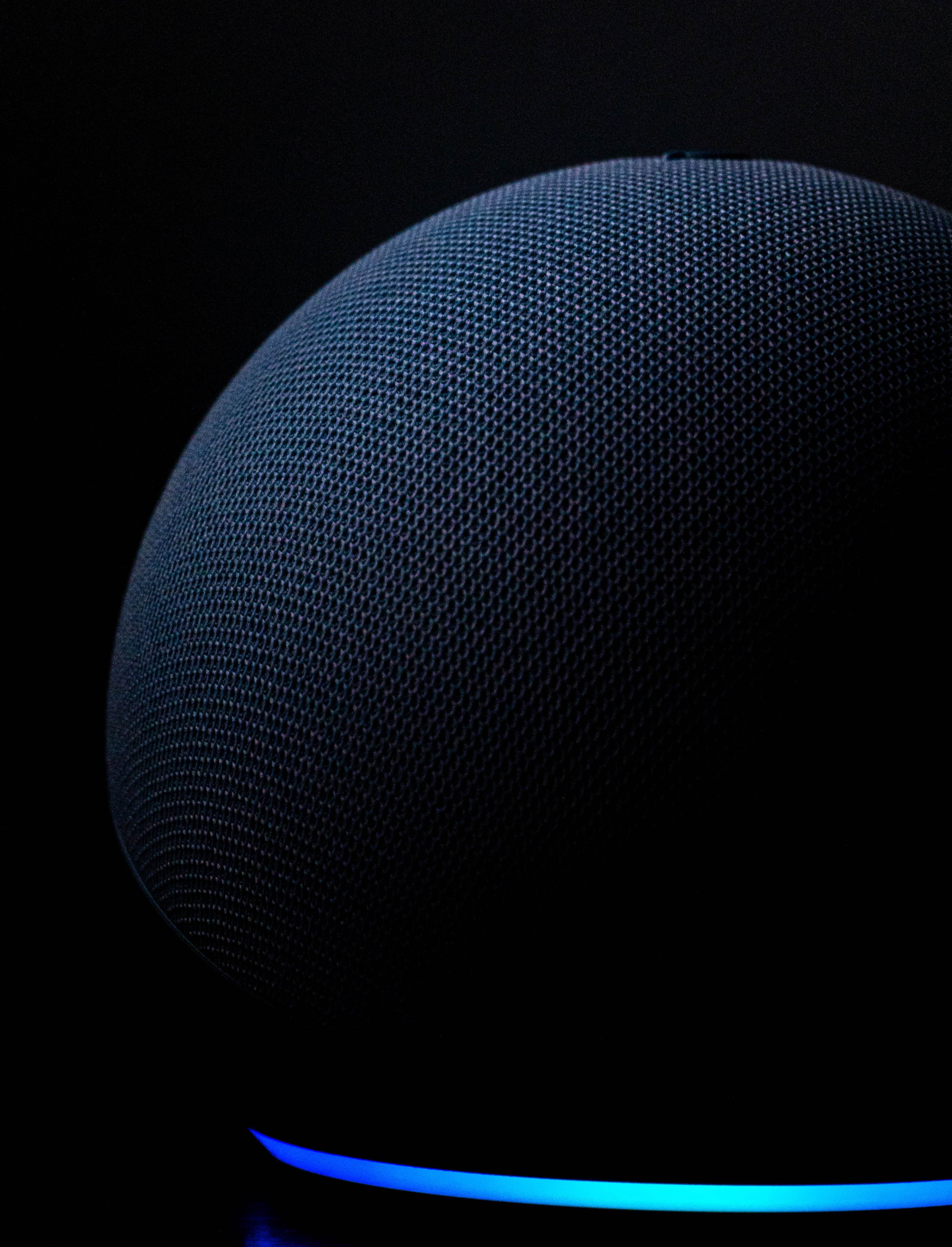
Fix the connectivity issues, and your devices will most likely be good to go. These problems could crop up if all your Alexa-enabled devices are not on the same network. You may also check if your multiroom devices are unplugged.
Additionally, check if the device microphones are turned on. The device might have gone into sleep or standby mode if you hadn’t used them for some time.
It’s recommended you wait for up to 40 seconds after restarting your Wi-Fi to check if the devices are working. Restart your modem and router if the issue does not get resolved.
App-Related Issues
You may be dealing with bugs or other issues with your app or multiroom. Try deleting all the multiroom groups in your app to resolve this issue.
Assess the network setting of each device on your multiroom and then add them back if there are no issues. Remake the whole group and command Alexa to play the group once more.

Reinstall the App
If the solutions mentioned above did not help and you are still looking for tips on how to fix Alexa multiroom music, try deleting and then reinstalling the Alexa app. Post reinstallation, you will have to create the multiroom again. After creating the group, command Alexa to play the group again.
Perform a Factory Reset on the Alexa-Enabled Devices
Reset each of the devices in the multiroom when attempting to resolve the issue. If you know which specific devices are not working, then you only need to reset those devices.
After you reset the device, you will have to connect it to the network and Wi-Fi, add it to your Amazon account, and add it back to the multiroom again.

Contact Amazon
If none of these self-help tips are working, it may be best to contact Amazon customer care. The experts will give you information on how to troubleshoot your issue and help you find the right solution.
Wrapping Up
Alexa-enabled multiroom audio systems allow you to sync your music across all your Echo devices. This arrangement facilitates the seamless connection and flow of music or other audio throughout your house. However, your multiroom may fail now and then. Use the proper steps to troubleshoot the issue.







