Migrating an application to the cloud entails more than just transferring it to a new server. It involves changing how the app functions to take advantage of the cloud’s features and benefits. Saving operational costs, securing company data, and business scalability are a few reasons to move your company operations to the cloud.
Image by Gerd Altmann from Pixabay
But before you begin the process, you must understand why you want to do it and how you can achieve the best results. That gives you a smoother transition plan that eliminates the risk of data loss or failure when moving. Also, establishing your budget will make it easy to identify reliable cloud servers for your business without breaking the bank.
These seven strategies will make your transition smoother and reduce the chances of experiencing problems.
1. Understand Your Business Needs
Business operations depend on various systems and architecture. Your infrastructure, software, hardware, network, office space, workforce, and other essential components will determine the strategy. Identifying these components and understanding their functionality will help avoid complications.
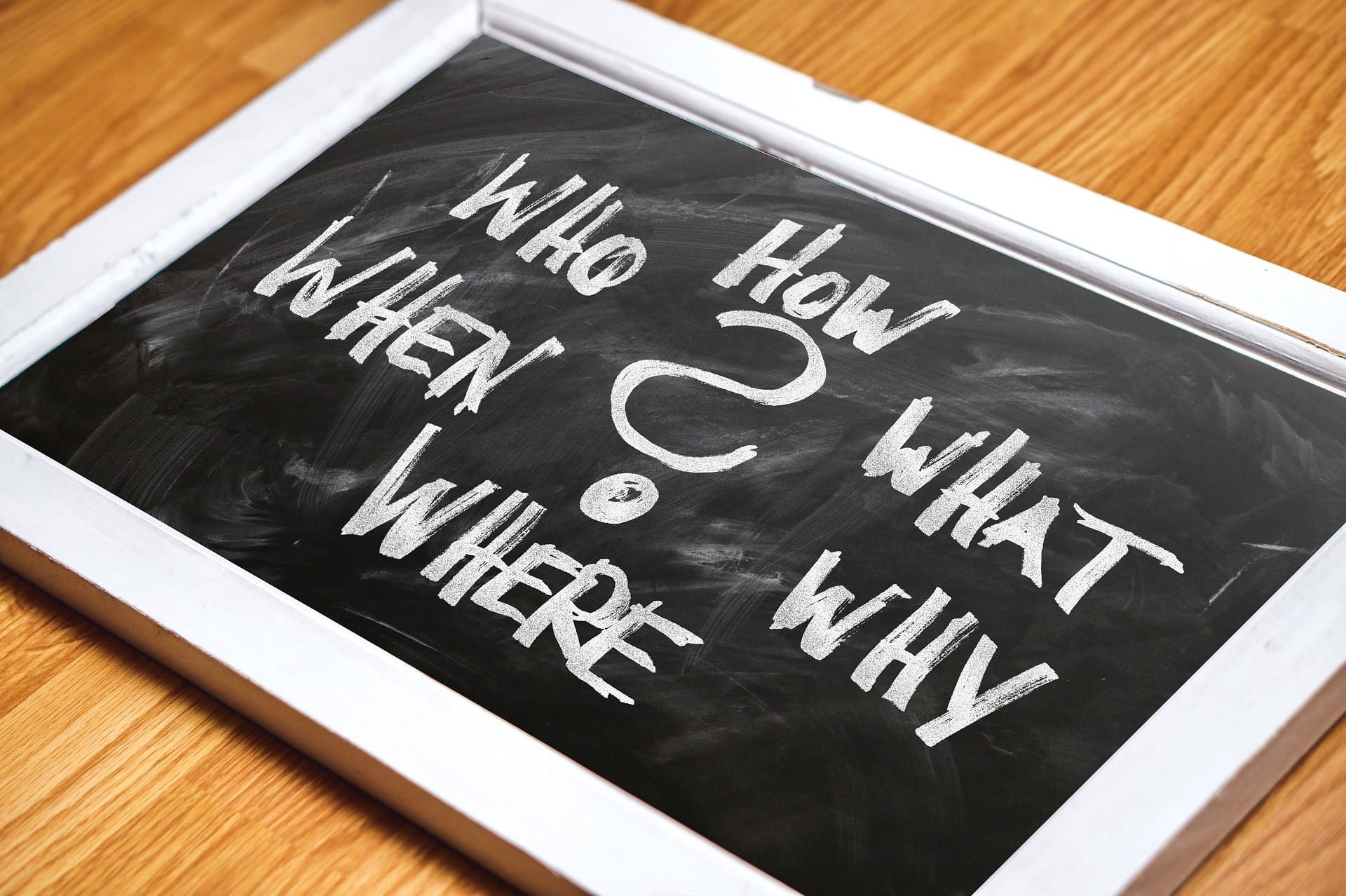
Various cloud solutions providers have service levels that entail strict or diverse services. Choose SaaS, IaaS, or PaaS according to your needs. SaaS is essential for businesses that run entirely on software and need minimal hardware. IaaS is a suitable option for companies with large IT operations, while PaaS provides the entire infrastructure and application environment, allowing you to develop and deploy custom applications.
Your staff will need to access the databases, applications, desktops, and other resources they rely on to complete their tasks. It is integral to consider the impact of the cloud migration on your workforce and determine if you will need to upgrade your existing systems, provide additional training, or hire new technical staff.
2. Work with Experts
Is your in-house team able to handle the cloud migration process? If not, outsource the project to an experienced team of professionals. That will help you avoid costly mistakes that could cause data loss, system failure, or security issues. When choosing your partners, consider their technical support, experience, pricing, and other features. Also, confirm if they are familiar with your business requirements and the cloud architecture you intend to use.

Hexaware.com, a cloud consulting service, offers comprehensive AWS cloud migration solutions that enable companies to migrate their operations easily. They will also help you make informed decisions. Your experienced cloud migration partner will help you understand the process and ensure you have all the tools, systems, and resources to make the transition successful.
3. Develop an Action Plan
How do you intend to migrate your applications to the cloud? Developing an action plan will help you identify risks and conflicts that could disrupt the migration. For instance, some applications may not be compatible with modern cloud computing systems. That means you need to upgrade them or replace them with suitable alternatives.
Creating a timeline for the migration process is also wise. It helps you avoid wastage of time and capital, as well as data duplication. A timeline also allows you to break the migration process into manageable chunks, ensuring that the process does not interfere with daily operations ongoing at your company. Ask your cloud partner to give you a realistic timeline.
4. Migrate Your Applications
Various techniques apply when moving apps and their data to the cloud. Legacy apps may require retiring, refactoring, or containerizing. Each method has its advantages and disadvantages. That explains why you must understand your requirements before setting off. Compatible apps will continue to work by rehosting them. The change in environment will only improve the operations.
5. Manage and Monitor
Only switch your operations after everything is working according to expectations. Test your applications to confirm that the migration process is complete and you can access all data. Set up appropriate connections to reflect current operations. Rerun the test for every user group to ensure everyone is connected and that all resources are working as expected. Finally, monitor the performance of your migrated applications to ensure that they meet all standards.
6. Optimize Your Deployment
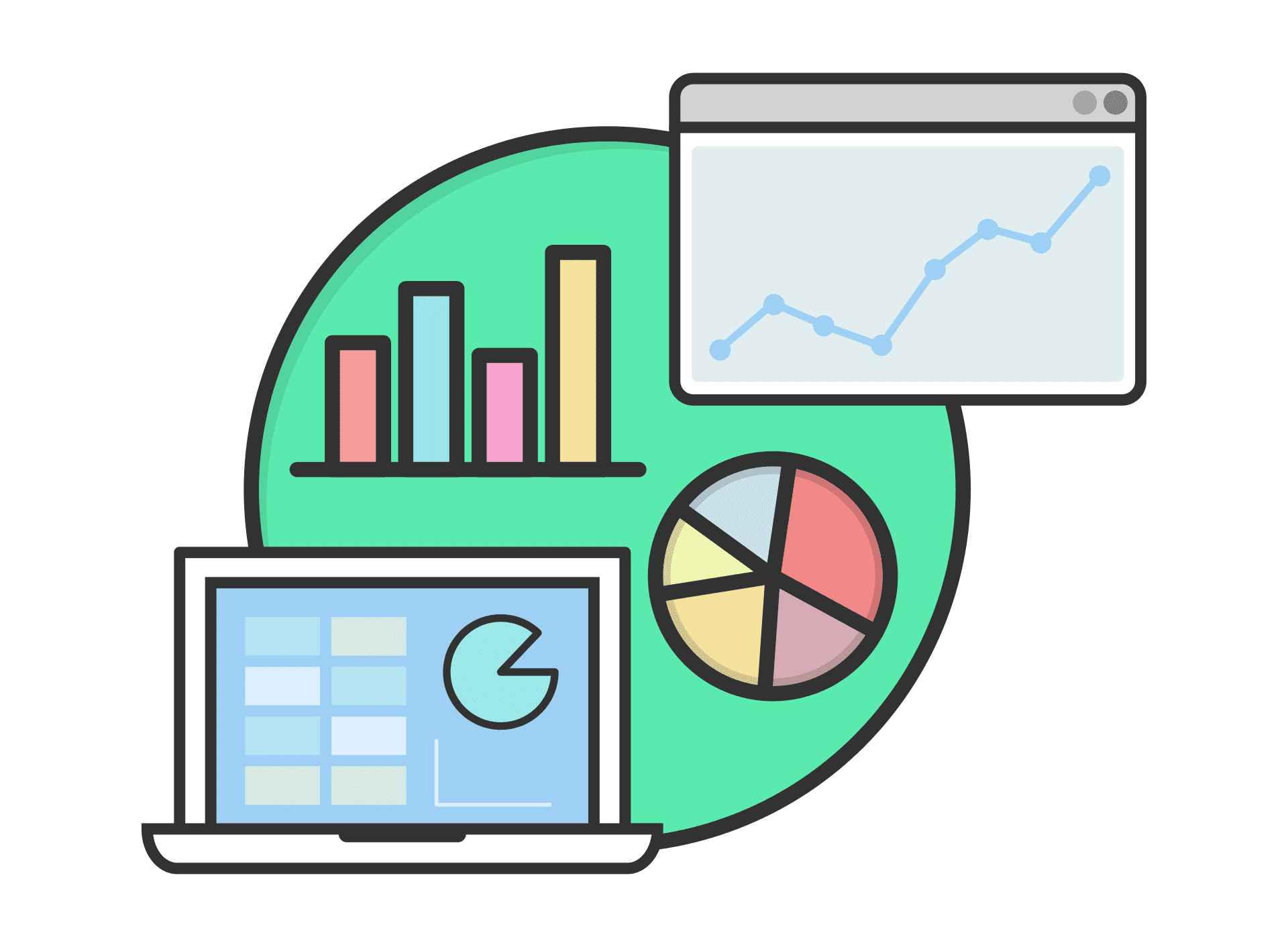
Performance and operation costs are the top priorities when migrating to the cloud. Do not forget to optimize your deployment by integrating appropriate tools and systems. For example, you can use AWS Auto Scaling to determine if additional resources are required and adjust capacity according to the workload. Additionally, you can use AWS monitoring tools to measure the performance of your applications and identify areas that need improvement.
7. Secure Your Cloud Systems
After ensuring everything is optimal and running as expected, security is the last and most crucial step. Cloud security implementation differs from traditional on-premises deployments, and you need appropriate measures to protect your infrastructure, data, and applications. Start by following the best security practices and setting up access controls to protect your cloud systems from malicious actors or data breaches. Assess the risks throughout the migration and review your security protocols regularly.
Summing Up
Cloud solutions make your business operations more flexible and efficient. However, it is not a simple process. You must understand your needs, develop an action plan, migrate your applications, and manage and monitor the process. Finally, optimize your deployment and secure your cloud systems to ensure you always stay connected and protected from threats. You can complete your migration to the cloud when you have a perfect plan and a reliable partner.







