Branding is an important criterion that determines whether your services will be noticeable.
Your services and goods may be second to none, but the very first task is still to attract customers’ attention to your products and deals. Keeping a unified and systematized approach to the creation of logos is as simple as ABC with the help of professional tools like Art Text 4.
Essential Logo Design Tools
In its essence, the face of your brand and the logo are synonymous terms. Use the advantages of Art text to complement your logo ideas and deliver the right first impression of your brand to customers.
- Vector shapes — combining visual effects of the text and supplied icons is a good combination for any logo design. Apart from the embedded shapes, users are enabled to import their own files and adjust them without difficulty within the program using drawing tools that will be described further. In the recent update, the collection of icons and shapes for logos has been expanded, and it has become easier for end-users to pick up the best suitable option. The total number of supplied vector shapes is well above 1000.
- Drawing tools — create custom-made shapes that will satisfy your sense of beauty and creativity with Pen, Move, and other vector drawing tools. Take your time to discover how Reverse Path Direction and Convert Anchor Point simplifies the drawing process.
- Art Text offers different shape manipulation options, such as Union, Intersect, Exclude, and Subtract to create a unique shape mix for your logo.
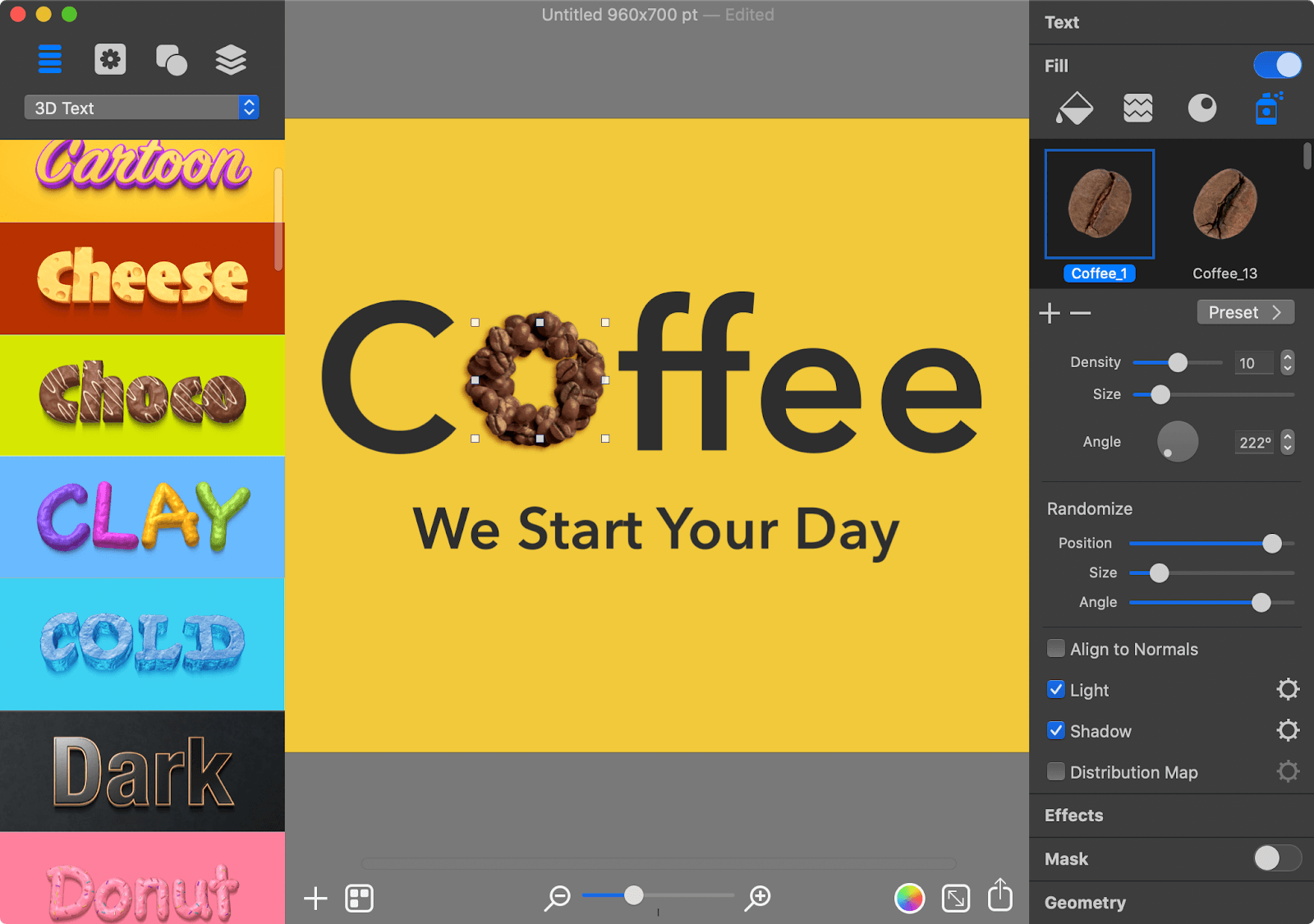
Text Effects in Logo Design
Of course, your diligence in designing projects within the Art Text 4 has to be accompanied by sound performance tactics and strategies. Even the most beautiful layout will be damaged by some minor errors. Here are some design aspects to pay attention to:
- Make it recognizable — the choice of tools and design patterns have to be finalized as a unique layout. The logo doesn’t have to be complex to be attention-grabbing. For instance, features such as Spray Fill lets coffee shops and barista businesses implement their core services in the logo design by laying out a character or entire word in the form of coffee beans.
- Typography innovations — the use of standard and classic fonts isn’t a crime, but it obviously decreases the originality of your project. That is where the collection of text effects, styles, and templates offered by Art Text 4 comes in handy.

Wrap It Up
Great preparation and research should go hand in hand with advanced design tools to realize even the most challenging and unusual logo ideas. Art Text 4 allows creating logos from scratch and doesn’t depend on your logo design skills — it is possible to learn lots of important details during the design process itself. From drawing freeform curves to applying different 2D and 3D effects, the software lets users in search of brand identity make their logo 100% original and stand out. Give Art Text a try if you are on a Mac computer. This design app sells for $29.99.







