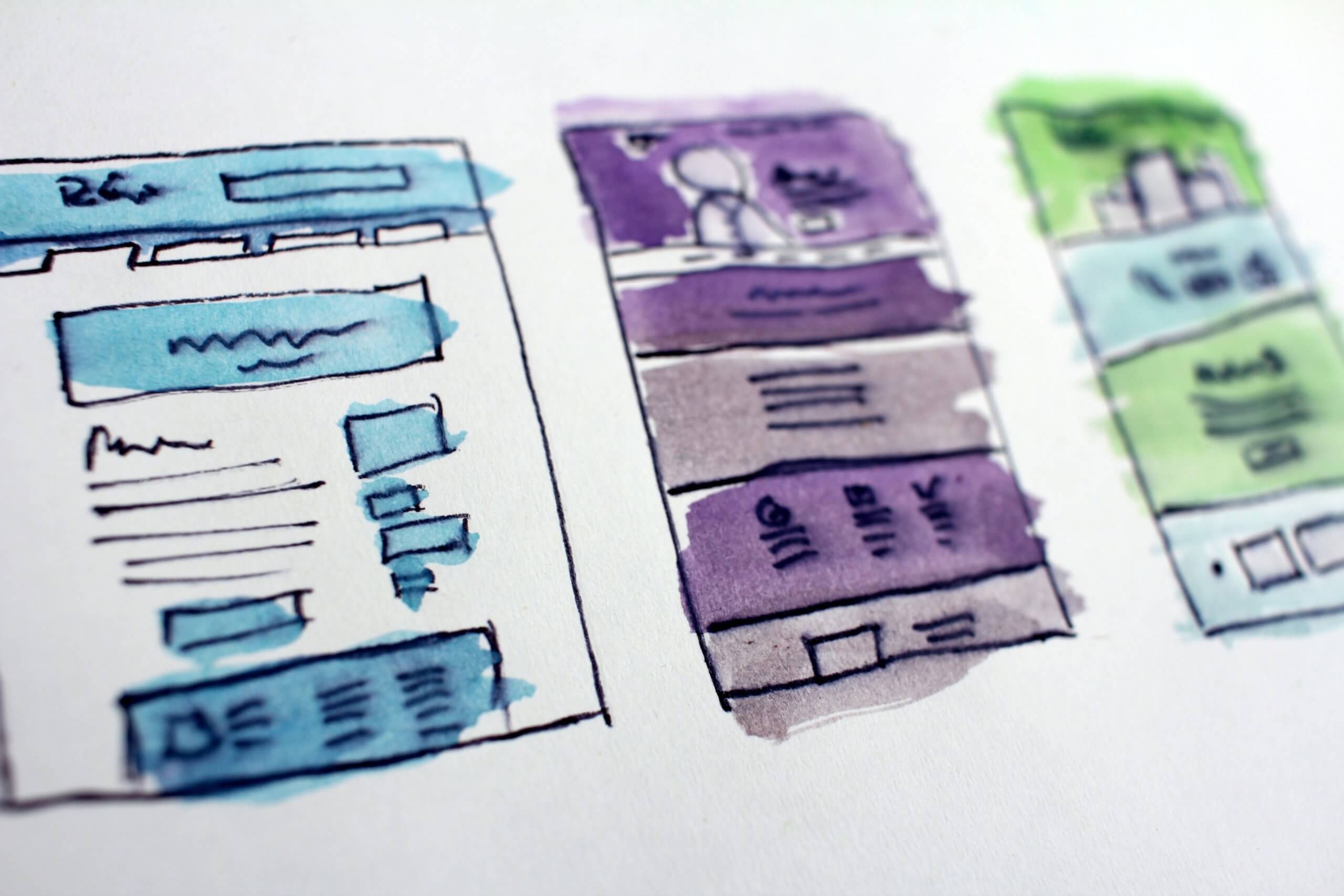Having a great website is key if you’d like visitors to not only visit but stay on it for longer than a few seconds, and what business doesn’t want that? One way you can make this happen is by using interactive web design. This is especially important for startups looking to grow their presence online.
By creating a website that people can engage with, you’ll be able to understand how users are interacting with your site and give your business an edge over its competitors. You already know what that means: more browsers, more buyers, and more sales.
Whether you choose to build from scratch or create a secure WordPress website, there are plenty of ways you can provide visitors with a more interactive experience. We take a look at eight of them below.
But first…
What exactly is interactive web design?
Interactive design refers to website UX design that emphasizes an online environment on a website or application that’s designed for users to engage with. The purpose of interactive web design is to improve the user experience (UX).
Where traditional media is designed to be viewed objectively, internet-based media is interactive. Users need to take action when they visit your website. Whether it’s reading your content, clicking on a call to action, or inputting their information into a form, users are actively engaged with your website.
Eight ways to transform your website and make it interactive
Wondering how to make your website interactive? Then here are some handy tips!
Tip #1: Make loading time less boring
One of the first things you can do to make web design interactive is ensure any loading time isn’t boring for visitors. Of course, the load time of your website shouldn’t be too long in the first place.
Have you ever visited a website that took a really long time to load? Did you wait for it to finish loading or click the back button? Chances are it was the latter. The majority of people will only wait for a page to load for between four to six seconds – any longer and they’ll bounce.
So, why not at least make your load screen interesting? You could add animations to show off your brand personality, implement an interactive game that users can play while the page loads (think Google’s Dinosaur Game), or just include a simple animation that shows the time left until the page is loaded. This way, visitors know where they stand, and they’re not just staring at a blank screen.

Tip #2: Make it mobile-friendly
More than half of web traffic is mobile. It’s therefore crucial that any interactive elements you add to your website are optimized for this.
The user should be able to have the same experience on mobile as they do on desktop. Moreover, website conversion rates drop by an average of 2.11 percent with each additional second of load time. So, if your website doesn’t load quickly on desktop and isn’t responsive on mobile, you’re losing a lot of potential customers.
Whether this means you favor a minimalist web design that’s less likely to take a long time to load on mobile or you strip back the content on your mobile site, just make sure it’s mobile-friendly!
Tip #3: Optimize your navigation menu
Every website needs a navigation menu. This is where most of the visitors to your website go to find what they’re looking for. It should be easy to locate and, obviously, simple to navigate. All of the pages on your site should be accessible through the navigation menu, so you’ll need to take some time to consider its structure.
Choose to have your menu span the top of your page or appear as a “hamburger” that users can click on to open up. It’s a good idea to make the menu accompany browsers as they scroll down your site, so they can easily access it when they want to return to the homepage or find other information. Otherwise, you can choose to add a return-to-top link at the bottom of the page for easy access.
You can opt to animate your navigation menu for a more interactive browsing experience. You might also want to consider using bold fonts (like the sorts you see used in tattoos) and images to make your navigation menu stand out.
Tip #4: Add a search bar

Adding a search bar to your website is another way to improve the user experience. With a search bar, users can find the content they want faster than if they were to go through your navigation menu. This should be designed so it takes them straight to the pages and/or content they’re interested in with minimal effort expended.
Adding a search bar should markedly improve your users’ interactions with your site, allowing them to find content quicker than they’re able to by clicking through your navigation menu. This improves the entire user experience and creates a much more positive image of your brand.
For example, if you’re a digital marketing agency with a blog, users might be looking for information about search funnels and type something like “search funnel stages”. Assuming your website is designed well, this should immediately bring up all previously published articles and other resources about search funnels.
Tip #5: Feature interactive tools
Another way to engage visitors to your site is to feature interactive tools that align with your business objectives. For instance, you might incorporate calendars for appointment booking or AI and customer service tools like chatbots. You could also include a map of your company’s location, so visitors can see exactly where you’re based in relation to them.
Let’s use chatbots as an example. These are great because they stop customers from feeling like interactions with your brand are one-sided. Ensuring quick and often informative responses to any questions or queries they might have, they create a positive image of your business as an active entity that’s engaging with consumers. This delivers a better and more personal brand experience.
Tip #6: Create interactive product pages
Product pages are where your visitors will land when they’re looking to buy something. The product page must feature all the relevant information while being attractive and not overwhelming.
These pages are highly transactional, so it’s important to use website design to show users why they should choose your product and the value they’ll get from it. Here are some tips for creating interactive product pages:
- Include high-quality product images and videos
- Show clear pricing and have an easy checkout option
- Feature persuasive calls to action
- Include relevant information and convey value in your product description copy
- Leverage social proof
- Provide product recommendations based on their interests
- Consider interactive design elements like interactive scrolling
Tip #7: Feature user-generated content
User-generated content is a great way to increase customer engagement with your website and brand in general. It enables you to interact with visitors, allowing you to develop a sense of community around your brand.
User-generated content on your website could be including a comments section in your blog, sharing guest posts from industry experts, facilitating a forum that people can contribute ideas to, or featuring posts from your social media pages.
Tip #8: Use video to your advantage
More than half of consumers want to see more video content from brands they interact with or support.
Moreover, 84 percent of customers say they’ve been convinced to buy a product or service by watching a brand’s video content.
Videos are a passive form of content, meaning it’s much easier for someone to watch a video about a product than it is for them to read about it. They’re much more likely to do this too!
Visual content like video allows you to engage your audience and show off your marketing team’s creativity. You can also use this content as part of your social media strategy, using videos or making animations that tell the story of your brand. This engages the user from the very beginning, and to consume your content, all they have to do is click “play”.

Create more engaging websites with interactive web design
Nowadays, customers expect a lot from the brands they interact with. Top-notch customer service (ideally from a team that knows the phonetic alphabet!), personalized marketing, mobile applications… The list goes on.
A boring and unengaging website simply isn’t an option anymore. Customers need to be hooked from the moment they land on your site, otherwise, they’ll just navigate away and bounce toward one of your competitors instead.
By making interactive web design a part of your business strategy, you’ll both attract and retain more website visitors. Be sure to continuously track your website analytics to make sure users are interacting with your website in the ways you want them to.
Of course, that’s not the only thing you’ll need to measure. Combine this with marketing and customer service analytics, and you’ll get a holistic overview of your business and how well your brand is engaging with customers.
Bio:
Jessica Day – Senior Director, Marketing Strategy, Dialpad
Jessica Day is the Senior Director for Marketing Strategy at Dialpad, an inbound contact center platform that takes every kind of conversation to the next level—turning conversations into opportunities. Jessica is an expert in collaborating with multifunctional teams to execute and optimize marketing efforts, for both company and client campaigns. Here is her LinkedIn.
Headshot: Image